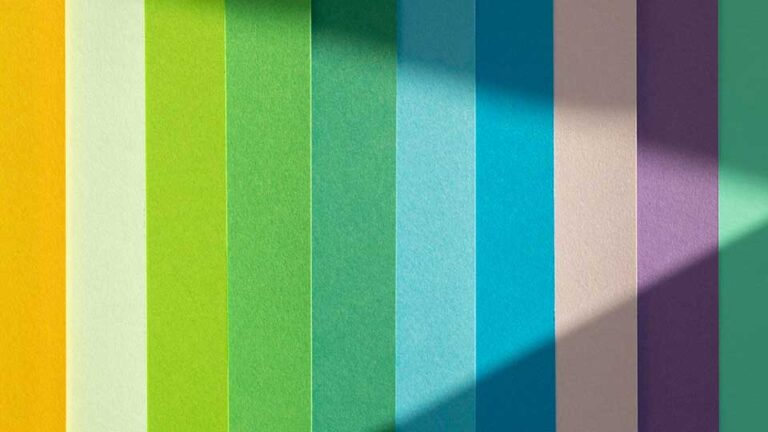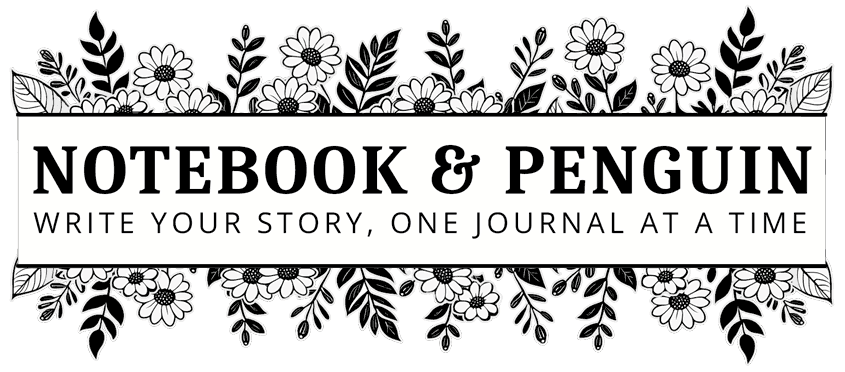

How To Choose A Domain Name For Your Business: 11+ Tips To Help You!
Choosing the right domain name for your small business is key to building a memorable and strong online brand that both search engines and your clients will love!
And often, your domain is the very first impression your clients and website visitors get when searching for your business, so it is important that your domain and website leave them with a positive impression right from the get-go!
Let’s Begin!
If you already have a name for your small business, then this makes things a whole lot easier because you can include your existing business name in your domain name.
However, if you are just starting out, then you may still need to decide on a good name for both your small business and your brand.
If this is the case, then your very first step is to decide on what words or phrases strongly identify or relate to your business.
For example, when many people search for a product or a service online, they will often type “[service/product] near me” into the search engine search bar eg. “plumbers near me”. So if you are a plumber, then including the word plumber or plumbing could be really helpful especially if you are a small or local business in a specific area.
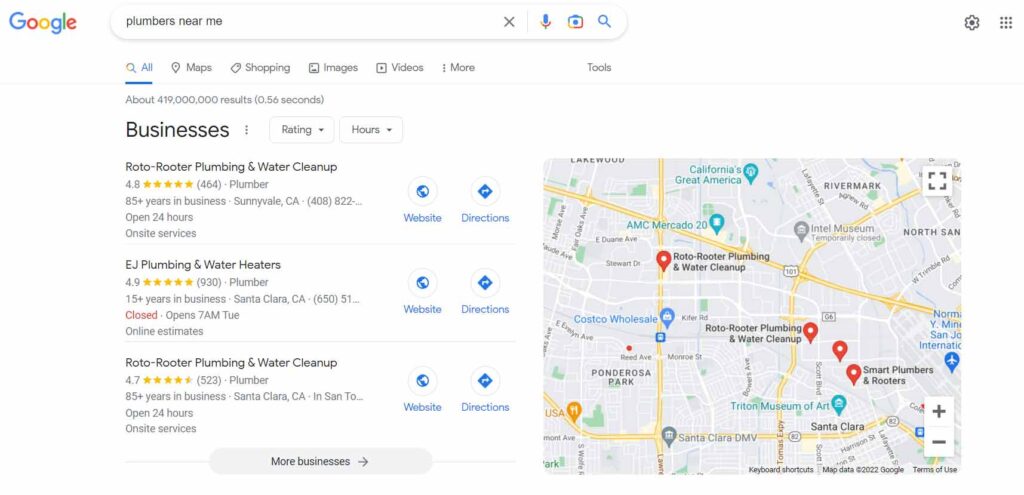
If however, you are wanting to build a big brand or business then adding this type of word to your business name and domain name might not be the best option.
If you think of all the biggest brands in the world, most of them don’t have words in their business name or domain name that link directly to what their business does. For example, Google, Facebook, Walmart, or Tesla all have both business and domain names that are short, catchy, and very easy to remember.
If you are eventually wanting to go big with your business then think of names that are unique and creative, and also preferably short and catchy.
What To Look For In A Domain Name
Because your domain name is so important to your business and your brand, there are a few things to keep in mind when deciding on which domain name to buy.
Keep Your Domain Name Short and Sweet
Ideally, domain names should be short and very easy to remember – ideally between 5 and 15 characters long.
Your domain name should also be very easy to spell and type into your browser.
As an example, if you own a law firm and your business name includes the names of a number of partners, then it might be better to just use initials in the domain. For example, a law firm by the name of Wachtell, Lipton, Rosen & Katz uses the domain name www.wlrk.com.
Keep Your Domain Name Simple
Avoid using hyphens, double letters, or hyphens in your domain name. Make it easy to type and pronounce.
Think of it this way, if you are speaking to someone at the shops or over the phone, how easy would it be for you to give them your domain name if there was no pen and paper handy? For example, www.perfectbusiness.com is a whole lot easier to remember and find online compared to www.perfect-business-4-u.com.
Keep Your Domain Name Unique
Always research your chosen domain name to make sure that you have not unwittingly bought a domain name that is trademarked.
For example, if you are selling coffee machines, buying a domain name like www.nestlecoffeemachines.com might not be a great idea as it could land you in hot water somewhere down the line.
Keep Your Domain Name Flexible – Think Long Term
When choosing your domain name, try to think about how your business or brand could grow in the future.
For example, if you have a small nail salon, would your chosen domain name make it easy for you to branch out into facials, laser hair removal, or any other beauty treatments later on?
Domain Name Extensions (TLD)
Once you have decided on a good domain name for your small business, you will want to decide what type of domain extension or TLD you would like (for a more detailed explanation of what TLDs are check out our previous article “What is a Domain? And How Do Domain Names Work?“).
In short, a TLD or domain extension is the part that comes at the end of your domain name. For example .com or .net.
If you are wanting to build a big brand, or if you have a worldwide audience, then a .com domain is the most recognizable and trusted domain extension you can buy. People automatically associate .com website addresses with professional businesses so if you can, a .com address would be ideal.
If however, you are a small local business that serves a smaller area, then it is a great idea to go for a country TLD such as .co.uk for the United Kingdom or .co.nz for New Zealand for example. These country-level domains could actually serve you better than a .com domain for your small local business.
Likewise, if you are a nonprofit organization, then choosing a .org domain is a great option. These .org domains can also be broken down by country for example, .org.uk or .org.nz.
If you have an education business then you could, for example, get a .edu domain name to suit your business.
Using Keywords In Your Domain
Back to our plumbing business example. Let’s say that the name of your plumbing business is Drain Clear Plumbing and your plumbing business is located in Chicago. When choosing your domain name you could include both “plumbing” and “Chicago” for your domain name eg. www.bestplumbersinchicago.com.
But how would this domain name look to your potential clients?
Alternatively, you could choose something that includes your business or brand name. For example, www.drainclearplumbing.com, or www.dcplumbingchicago.com. As someone looking for a plumber which domain name gives you more of a professional vibe?
Now while www.bestplumbersinchicago.com seems like a great choice for your business, many could look at the name and think that it will click through to some type of business directory filled with dodgy companies, spammy ads, or incomplete information.
Whereas if you see www.drainclearplumbing.com or even www.dcplumbingchicago.com it feels like you’re going to click through to an actual plumbing business. The name also just feels more authentic and professional than the generic alternative.
Using your brand name in your domain name, makes your business seem professional and it looks like you have taken the time to build your brand and invest in your business’s online presence.
There are hundreds of domain name variations available if you use domain modifiers so get your thinking cap on and find that perfect domain!
How Does Your Domain Name Look?
You’ve come up with the perfect name for your website, bought it, and just as you start building your website you all of a sudden realize that it doesn’t quite read as it should – “Therapist Mike Smith” reads “www.therapistmikesmith.com”. Now I’m sure that Mike Smith is not a rapist but you can see where problems could arise!
Here are a couple of other unfortunate domain names:
- IT Scrap – www.itscrap.com
- Ben Dover – www.bendover.com
- Choose Spain – www.choosespain.com
- Experts Exchange – www.expertsexchange.com
- American Scrap Metal – www.americanscrapmetal.com
- Therapist Finder – www.therapistfinder.com
So please, please, please, before you buy your domain name, make sure it reads as you want it to!
Is Your Domain Name Available To Buy?
Before continuing to the next step, it is time to check if your perfect domain name is available!
You can use our domain checker below to quickly check your domain availability. Please note however this is a basic check which is meant to help you work through checking domain names quickly.
Once you have found a name that this tool says is available, please be sure to double-check it with a domain registrar to be 100% sure! You can use HostArmada for a more accurate result and for other domain extensions. Host Armada will also give you other domain name options if your chosen domain is not available.
However, don’t buy your domain name just yet because you can get your domain name for free when you buy a web hosting package.
Free Domain Name Availablity Checker
What If Your Domain Name Is Already Taken?
If your ideal domain name is already taken then all is not lost! You could simply change your TLD or domain extension. For example, www.awesomebusiness.com might be taken but www.awesomebusiness.net might be available.
If you can’t find a good domain extension for your domain, you could also try adding words to your domain to make it unique if needs be.
For example, instead of www.awesomebusiness.com, you could buy www.myawesomebusiness.com. In this example “my” is added to the domain name to make it unique.
These types of words are sometimes called domain name modifiers.
Examples Of Domain Name Modifiers
Let’s say you have a plumbing business and you are looking for a domain name but all the names you like are already taken. You can use domain name modifiers to alter the domain name slightly without actually losing the meaning that you are going after.
Here are a couple of example domain name modifiers you could use:
- World
- Central
- The
- Guy
- Girl
- Today
- Academy
- Online
- The
- My
- Your
- 247
In our plumbing example, instead of going for www.plumbing.com, you could go with www.plumbingworld.com, www.theplumbingguy.com, www.plumbingcentral.com, www.plumbing247.com, etc. By the way, if you actually owned plumbing.com, it would be worth way over $25,000!
As another alternative, you could also include your name in your domain if you wanted to. For example, www.dantheplumbingman.com is an awesome option if your name is Dan and you are a plumbing man! As of writing, this domain is actually available!
Check Social Media Handles & User Names
Once you have found a domain name that you like, it is a good idea to check what social media handles and usernames are available for that name.
Head over to https://www.namecheckr.com and simply type the domain you have chosen into the search box. When you hit enter it will let you know whether those social media handles and usernames are available to you.
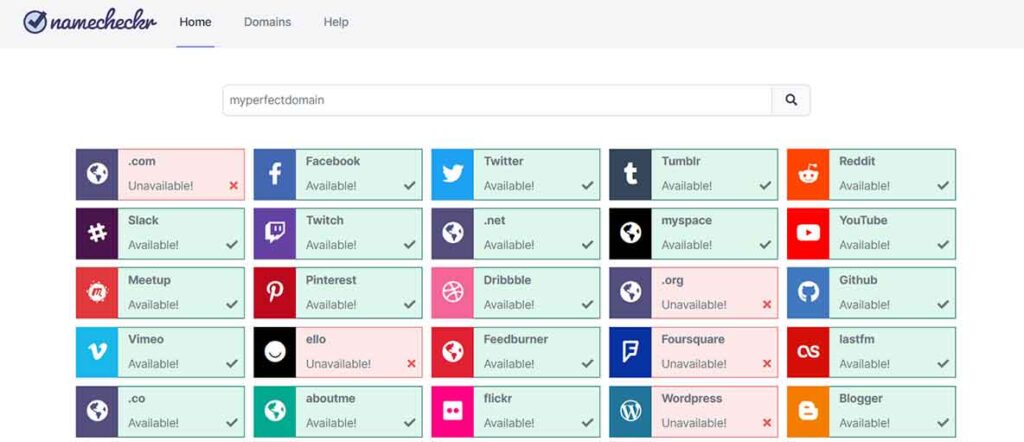
It’s a good idea to reserve these social media handles and usernames even if you aren’t planning on using them. And because it doesn’t cost a thing to reserve your chosen usernames on these social media platforms, it is definitely worth doing! More on social media later though!
Check Your Domain Name Online
Once you have a domain name that you like, it is a good idea to check what results are brought up when you search for the words in your domain in any search engine.
Is the search bringing up domains or websites with very similar names to yours? Is it bringing up domains or any results that might be trademarked?
Check The Domain Name’s History
Before registering a domain name it is always a good idea to check that domain’s history. You can easily do this by using the Internet Archive’s Wayback Machine. This awesome tool allows you to check what any website looked like in the past.
For example, if the domain name you have chosen once promoted drug use or violence, you may not want to take the chance of your brand being associated with that.
To use the Way Back Machine, simply type your domain name in the search box and hit enter.
When it is finished working it will display a page showing all the times that particular domain has been crawled in the past. You will be able to see what years the domain name was active for as well as exactly what was displayed on that website at the time. Using our example, www.myawesomedomain.com, the following information is given:
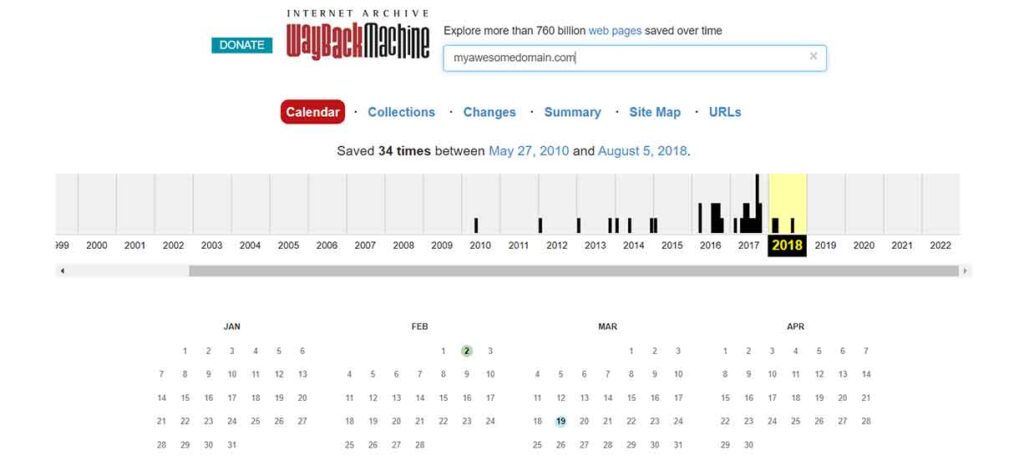
When you click on a year, a calendar will be shown. You will see dates highlighted by a tiny blue circle on the calendar. If you mouse over the blue circle, another little box will open with a date and time. Click on the time and a snapshot of the website will open.
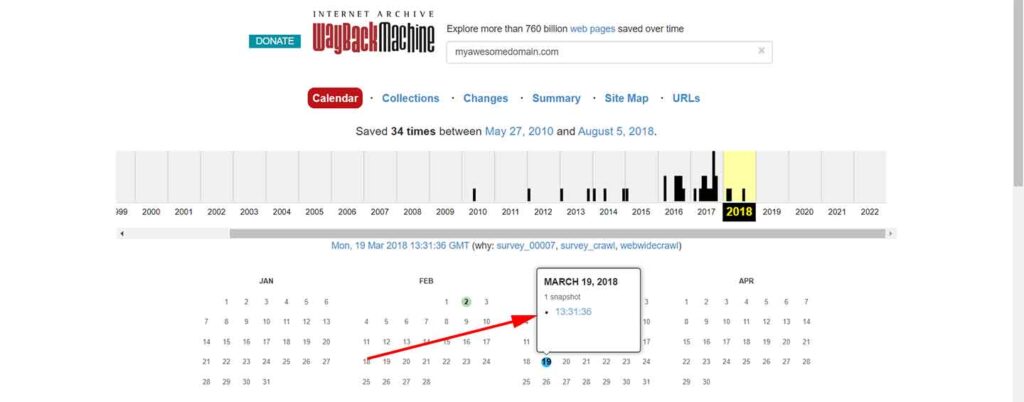
If the domain name hasn’t been used before then no records will appear on the Wayback Machine.
Once you have checked out your domain’s history, you will better be able to judge if you would still like to buy it.
If you have found a domain name that you love but its past looks a bit dodgy there are a couple of things you can do to check if buying it would be worthwhile but I will cover this in another article.
What If You Are Still Stuck And Can’t Find The Best Domain Name For Your Business?
If you are really struggling to find a good domain name for your business then you can always use a domain name generator to help you find the perfect name – www.domainwheel.com is a great tool and should give you a couple of ideas!
What’s Next?
Now that you know how to choose a domain name for your business, it is time to start searching for the perfect host for your new website! And once you have your domain name and hosting, we can begin building your website!