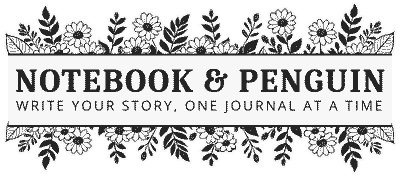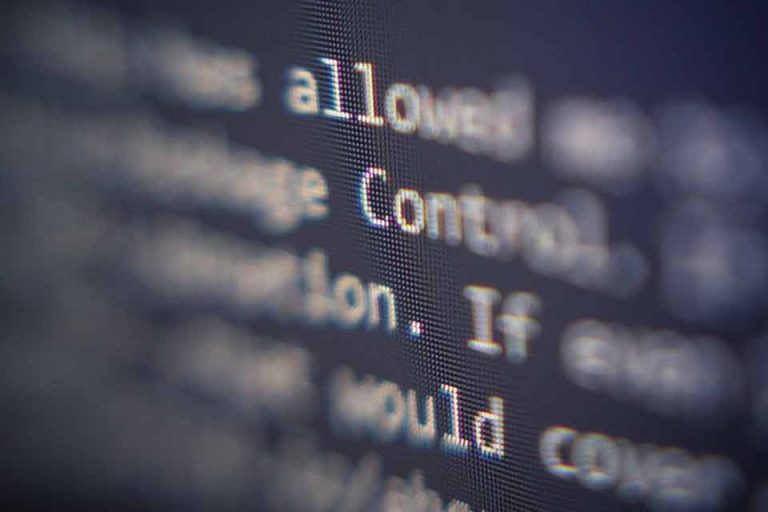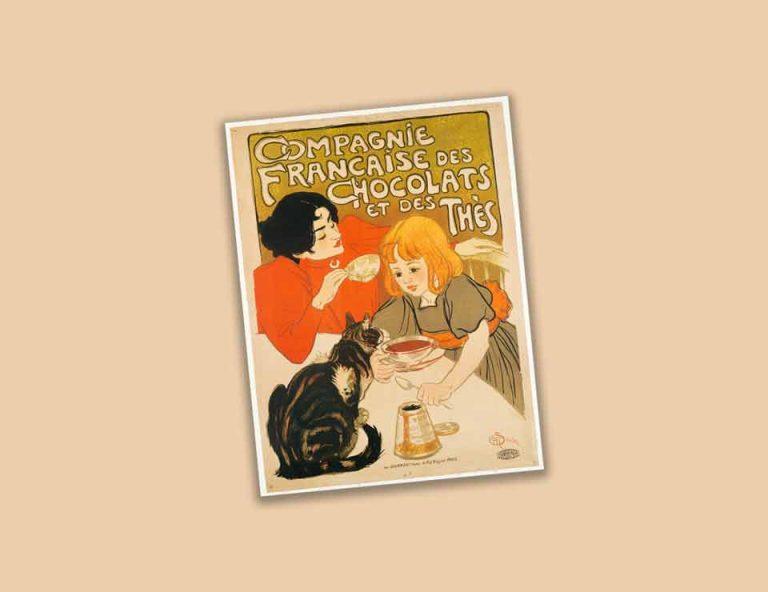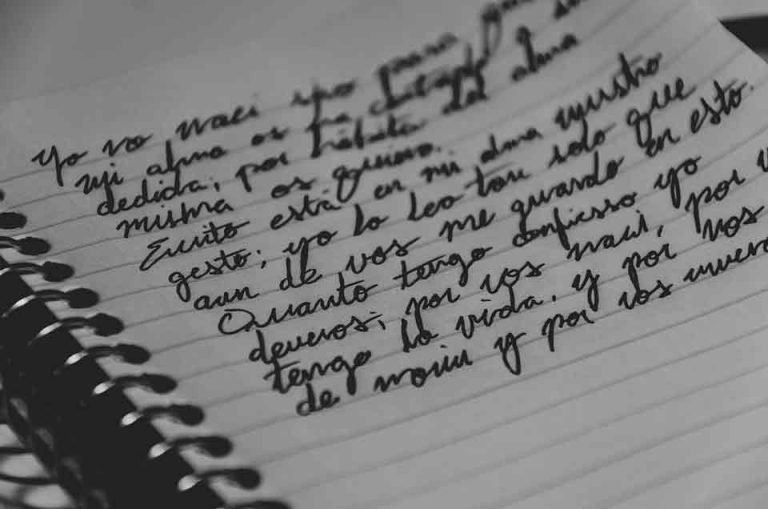Just like color, fonts, and typography play a major role in the branding of your website, blog, logo, and small business – and often fonts aren’t something that people consider when they first start out! However, when designing any kind of visual content, your font choices have a huge impact on how you are able to convey your message and set the tone for your business.
Fonts can truly give your branding a unique look and feel that helps you to stand out from your competition!
In this article we are going to take a look at some of the basics of fonts and typography and how to use them to grab attention and enhance the legibility of your content.
Let’s jump right in!
What Is Typography?
Typography is used in any type of print or text to specify how letters and words are arranged and displayed and the goal of typography is to make words and sentences easy to read as well as visually appealing.
Just like color, typography can be used to convey specific messages, set a specific tone, or create certain feelings within people so it is good to learn how to use it to your advantage!
Typography is also a fantastic way to build brand recognition!
Typography, however, doesn’t just involve fonts. It includes everything that adds to the overall look and layout of words and sentences. Here are a few things that you need to take into consideration when you decide on the typography of your website or branding:
Text Alignment
Text can either be left-aligned, right-aligned, centered, or justified relative to the margins or edges of the layout.
Left alignment is generally the most used and familiar alignment option for text within paragraphs because it is easy to read and gives the readers a familiar and consistent starting point. Justified text can also work well for paragraph layouts but it must be used carefully so that there aren’t weird spacing issues with the words.
Right alignment and center alignment can be used to add emphasis and visual interest to different sections of your text. Center alignment works well for titles and headings.
White Space
White space refers to the empty areas or gaps that fall between things like words, paragraphs, titles, headings, etc.
White space is important because it plays a crucial role in preventing overcrowding and clutter which in turn enhances readability. Using white space well makes it easier for readers to read your content and it helps to create visual separation between different sections of your text. White space also helps to create a clean and modern look and feel for print and websites.
Let’s look at a quick example. As you can see, using a line spacing that is too small makes the text incredibly difficult to read.
With White Space
Lorem ipsum dolor sit amet, consectetur adipiscing elit, sed do eiusmod tempor incididunt ut labore et dolore magna aliqua. Ut enim ad minim veniam, quis nostrud exercitation ullamco laboris nisi ut aliquip ex ea commodo consequat.
Without White Space
Lorem ipsum dolor sit amet, consectetur adipiscing elit, sed do eiusmod tempor incididunt ut labore et dolore magna aliqua. Ut enim ad minim veniam, quis nostrud exercitation ullamco laboris nisi ut aliquip ex ea commodo consequat.
Text Color
Text color is also incredibly important because it directly impacts the readability of your work. You need to make sure that there is a good contrast between the background color and the text color. A high contrast will make it a lot easier to read especially with longer passages of text.
It is also important to consider how your text is going to be viewed. For example, if you are choosing a text color for your website, then it is a good idea to check what the text will look like with different screen brightness settings.
Poor Contrast
Lorum ipsum dolor sit amet, consectetur adipiscing elit. Vestibulum tristique facilisis tellus, sed consectetur nisi pulvinar at. Nulla fermentum sem id risus consectetur, vitae porta ipsum euismod.
Good Contrast
Lorum ipsum dolor sit amet, consectetur adipiscing elit. Vestibulum tristique facilisis tellus, sed consectetur nisi pulvinar at. Nulla fermentum sem id risus consectetur, vitae porta ipsum euismod.
Related: How To Choose The Best Color Palette For Your Brand And Website
Text Hierarchy
Using different font styles, font sizes, and formatting can create interest and consistency in your text and it helps to guide your reader’s attention and emphasize important information.
You will most often see text hierarchy being used in headings, sub-headings, and paragraph text. However, be careful to not use too many different fonts as it could make your work become overwhelming and messy – the general rule of thumb is to use a maximum of three fonts.

Source: Charles Ransom Miller (Wiki Commons)
Font Selection
Choosing fonts is really fun! And with so many different ones to choose from you are spoilt for choice when choosing fonts that align with the tone and personality of your website, blog, or small business! Of course, as with all elements of typography, it is important to take note of how easy it is to read the fonts you choose.
Along with choosing specific fonts, you also will need to decide on font sizes and spacing so that your audience gets the most out of your content.
Why Does Typography Matter?
Choosing the right typography is incredibly important because it not only enhances readability and adds visual appeal to your work but it also helps to establish a brand identity that helps you to communicate effectively and convey feelings and emotions that you would like your audience to connect with your brand.
What Is A Typeface?
A typeface refers to a category, collection, or family of fonts that share the same basic design. Each typeface shares visual characteristics such as the shape, design, and slant of letters, numbers, and symbols. For example, “Arial”, “Times New Roman” and “Verdana” are all examples of typefaces.
The word “Typeface” isn’t used very often with most people simply referring to typefaces as “Fonts”.
What Is A Font?
A font is a style that is found within a typeface. For example, if “Arial” is the typeface then “Arial Bold”, “Arial Regular” and “Arial Italic” are all fonts within the Arial typeface.
Related: Web Safe Fonts: What They Are & How To Use Them
Examples of Popular Fonts And Typefaces
There are many popular fonts and typefaces that are commonly used today, with a lot of them coming preinstalled on most computers. These default fonts are available without you needing to specifically download and install them. Let’s take a look at a few of them.
Arial
Arial is probably one of the most widely used typefaces that is known for its modern and clean appearance and it works well for both print and digital text.
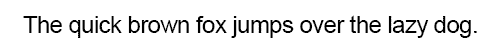
Fun Fact! “The quick brown fox jumps over the lazy dog” is a sentence that you will often see used when displaying different fonts. Why? It contains every letter of the English alphabet!
Times New Roman
Times New Roman is a classic typeface that you will often see in more traditional or formal texts such as books, newspapers, and academic documents.
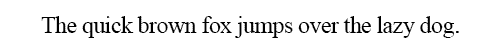
Garamond
Garamond is another classic font that has an elegant appearance that is very similar to Times New Roman. And just like Times New Roman it is often a popular choice for books, magazines, and high-end publications.
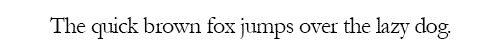
Comic Sans
Comic Sans is an informal typeface that has a casual and playful look and feel and you will often see it being used in text that is geared towards children.
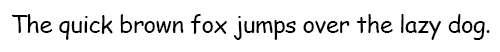
Gill Sans
Gill Sans is a popular typeface that is very versatile and legible and is a popular choice in many applications including print, digital and corporate designs.
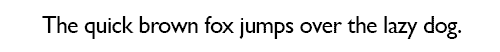
Verdana
Verdana is a clean, readable font that works particularly well on small screen sizes. Although it looks similar to Gill Sans, you will see that the letters are more open and they are spaced out a little more.
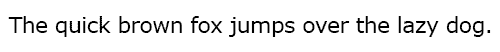
Other Popular Fonts
- Helvetica
- Futura
- Baskerville
- Roboto
- Calibri
- Georgia
- Century Gothic
- Montserrat
- Lato
- Open Sans
Legibility & The Importance Of Choosing The Right Font
Legibility refers to how easily and comfortably your readers can read your text. It is probably one of the most important things to consider in any design, whether it’s for your website, blog, or branding.
Your font choice and typography must not only be legible but also needs to fit with your brand message, audience, and context so that your audience gets the best experience when reading your content.
A bad font choice can be very distracting and confusing making it hard for your readers to stay engaged. But that’s not all, a bad font choice can also affect how people perceive your brand. Have you ever visited a website with an outdated design with horrible font choices? Most people will very quickly click away thinking that the information is untrustworthy and outdated. It can also make a website look lazy and unprofessional.
You might have the best information in the world but if people can’t read it well, all your hard work will be lost!
For example, if you choose a font that is too small or isn’t spaced out well it will be difficult to read. If your line height is too small (as seen in the example above) it also makes your text really difficult to read. Poor legibility could lead to eye strain or fatigue which will lead to a poor experience for your audience.
While there are thousands of fonts available, the popular fonts that I mentioned above are time-tested classics that many designers use today because they are so well-known for their legibility and readability.
However, it is also important to remember that just because a font works well in one context it might now be the best choice for another so it is essential to experiment and play with font choices and combinations. And remember to thoroughly test the fonts you choose to see what they look like when you print them versus when you view them on your website.
Keep in mind that while the font is important, the overall layout must never be ignored. Using line spacing, and paragraph spacing along with the correct font size will make readability easier. Also breaking up the text by using headlines, titles, images, etc can lead to a better reading experience. Also don’t forget to play with things like bold fonts and italics to draw attention to important pieces of your content.
Conclusion
I hope that this brief overview of typography and fonts has helped you gain a better understanding of how typography and fonts work hand in hand to give your audience the best reading experience! In my next article, I will go over the different types of fonts that there are and how to use them on your website or in your designs. Until then!